How to rank in Google | advanced SEO tutorial
This is an advanced SEO tutorial, so if you want to learn about advanced SEO strategies that get results, you're in the right place.
I'm showing you my step-by-step action plan for higher Google rankings.
Back in the day, we spend hours looking for a domain name that contained a target keyword.
But Today tricking Google with exact match domains or phony backlinks simply doesn't work.
So what does?
The strategies I'm sharing with you in this SEO tutorial. So, get started with step number one.
First up, increase your site's loading speed.
Google has publicly confirmed that they use your website's loading speed as a ranking factor. And from my own experiments, I have found that site speed does impact rankings, but not in the way you normally think.
Most people think that Google ranks you for having a fast loading website, but that's not true. My SEO experiments have revealed that Google doesn't reward fast loading websites. It penalizes slow loading websites. if you think about it.
Google's first job is to give their users the best result for a given search. And everyone and I mean everyone hates slow loading websites. So if your site loads slower than molasses, yes, Google is demoting you.
But once you achieve threshold of speed, you're on par with most other pages on the internet. So Google doesn't see any reason to rank you higher. So you actually improve your site's loading speed.
First head over to Google PageSpeed Insights. Enter page url from your site.
don't put your home page in this field. enter an internal page url from your site
that gets tons of traffic, like a blog post or article. That way you will get info on a page that tons of your visitors actually see.
Next, Analyze, and Google show you where your page's code could use a tune-up.
Now Google tool is helpful, but it has one problem. It does not measure acturate loading speed.
Instead, Google PageSpeed Insights analyze your page code. To get a more accurate result for your site loads to real-life users, check out gtmetrix.com. Gtmetrix show data on how your page actually loads to real-life users, which is an accurate measurement of how your site speed up.
Next, you check your technical SEO.
You can have the best content on your site, but if your site has serious SEO issues, you're not going to rank. Luckily, searching and fixing these sorts of issues can be easy.
The first step is to log in your Google search console. Pay close attention to the Crawl Errors. If you found any issues with DNS server connectivity or robots.text. you'll fix ASAP. if show a green checkmark, you will set all.
Next click on the Crawl Errors button. you will see URL error section in the search console.
It's perfectly okay to have a few server errors and 404s. But if you see hundreds of errors here,
this is something that you'll fix ASAP.
Our next step in this SEO tutorial is keyword research.
Here, three quick techniques for find best keyword. First up we have Google Suggest.
type a keyword in Google, not press Enter. Google will suggest long-tail
keywords that you can target.
Google actually show a specific keyword,
it is a keyword that tons of people search.
You can also use the very helpful ubersuggest tool to see hundreds of these suggest keywords in one place.
the best keyword is a term that you rank for already. I'm talking about finding
untapped keywords in the Google search console. Here's exactly how it's done.
First, log in Google search console, and click Search Analytics. Sort the results by position. Then scroll down until you
hit positions 11 through 15. This keywords that you ranking already. on the second page, and
with some extra, on-page and off-page SEO help you can get them to the first page quickly.
Next keyword research technique is SEMrush. SEMrush is my favorite.
many keyword research tools you pop a keyword in the tool and get a list of keyword suggestions.
But SEMrush is unique. you can enter a competitor's website, and SEMrush shows you
whole keywords that they rank already.
Next, we have content development.
In the past, Google would rank sites that published lots of unique quality content.
That's why so many blogs started writing 400-word blog posts. But the truth is this. The whole publish lots of
the unique content approach simply doesn't work anymore.
Now Google's best goal is to show the best result for their user given keyword, which means they don't care how many content often you publish.
Publishing less but making each content that you publish crazy amazing.
how to create crazy amazing content?
First, make your content insanely actionable.
A few years ago Dr. Jonah Berger belong to the University of Pennsylvania ran a research study to find what made online content go viral.
So what did he find?
Dr. Berger found that highly practical content was 34% more likely to go viral than content that not contain practical info.
Next, you'll make sure that your content is at least 1,890 words long.
Yes, this might go against conventional wisdom. After all, you may have heard that people won't read anything online that's more than 500 words.
But I have data to prove that this is not true. last year a bunch of SEO software companies
to conduct the largest ranking factor study ever. they analyzed one million Google search results. they discovered that longer content significantly outperformed short blog posts. In fact, they found that the average first-page result in Google boasted 1,890 words.
Next, you'll make infographics part of your content marketing.
BuzzSumo did their study in what makes content viral, and they found that infographics get an average of 2.3 times more shares than other content formats. you've published an piece of longform content, it is time to optimize it around target keyword.
First, make sure that publish your page on a shortURL. Our ranking factor study found that shortURLs outrank long URLs.
Next, place your target keyword in the first 100 words of your article.
Google puts more attention on keywords that appears at the top of your page. its help Google to understand what your page is about, make sure to place your keyword in the first 100 words of page.
Our next on-page SEO tip is to add outbound links to your page.
Google see that your content is a comprehensive resource on that topic, and its possible if you link to other helpful content. In fact, a recent industry study discovered that pages link out consistently outranked pages that don't link out to other sites.
Now it's time for the most important part of SEO, content promotion and link building.
There are many ways to create links to your website, Broken link building. Here's the three-step process.
Step one, find a page you get a link from.
Step two, search the broken links in that page.
Step three, telling the site owner about their broken link.
Let's break it down.
Your first step is to find a page that you get a link from.
This page should be from a site in your niche that has quite outbound links. To find pages with tons of external links, use search strings like keyword plus helpful resources, and keyword in url: links.
This will show pages with tons of external links.
Next, find broken links on the page. You can find links that not work by adding the free Check My Links extension for Chrome. when you find a page with tons of external links, click Check My Links.
It will found all the links on that page that not working.
Finally, it's time to tell the site owner about their broken link, and suggest your content as a replacement.
Here's the exact script to send.
Hi, name.
I was looking for some information on the topic today when I came across your list of resources.
Great stuff.
I could not help but notice that there was a broken link on the page. I just thought you would like to know.
Also, I recently published a guide on that topic.
It might be a nice addition to your page.
keep up the work, and you all set.
have a bonus tip for you, which optimize your site.
In 2015 Google said that they use a machine learning algorithm called RankBrain.
Larry Kim from Wordstream has found how RankBrain works.
According to Kim data RankBrain measures how user interact with site in Google Search and rank
partially based on these user experience signals.
Kim noticed a correlation between organic click-through rate and rankings.
he discovered that pages with a high CTR to outrank pages with a below average clickthrough rate.
RankBrain measures CTR and uses this data as a key ranking factor.
Kim also found that pages with a bounce rate below 76% to rank best.
because RankBrain also looks at how people bounce from your site.
So, the lower bounce rate the better.
that's it for my advanced SEO tutorial. If you like this share it.
Which of the strategies are you use first?
comment below right now.
This is an advanced SEO tutorial, so if you want to learn about advanced SEO strategies that get results, you're in the right place.
I'm showing you my step-by-step action plan for higher Google rankings.
Back in the day, we spend hours looking for a domain name that contained a target keyword.
But Today tricking Google with exact match domains or phony backlinks simply doesn't work.
So what does?
The strategies I'm sharing with you in this SEO tutorial. So, get started with step number one.
First up, increase your site's loading speed.
Google has publicly confirmed that they use your website's loading speed as a ranking factor. And from my own experiments, I have found that site speed does impact rankings, but not in the way you normally think.
Most people think that Google ranks you for having a fast loading website, but that's not true. My SEO experiments have revealed that Google doesn't reward fast loading websites. It penalizes slow loading websites. if you think about it.
Google's first job is to give their users the best result for a given search. And everyone and I mean everyone hates slow loading websites. So if your site loads slower than molasses, yes, Google is demoting you.
But once you achieve threshold of speed, you're on par with most other pages on the internet. So Google doesn't see any reason to rank you higher. So you actually improve your site's loading speed.
First head over to Google PageSpeed Insights. Enter page url from your site.
don't put your home page in this field. enter an internal page url from your site
that gets tons of traffic, like a blog post or article. That way you will get info on a page that tons of your visitors actually see.
Next, Analyze, and Google show you where your page's code could use a tune-up.
Now Google tool is helpful, but it has one problem. It does not measure acturate loading speed.
Instead, Google PageSpeed Insights analyze your page code. To get a more accurate result for your site loads to real-life users, check out gtmetrix.com. Gtmetrix show data on how your page actually loads to real-life users, which is an accurate measurement of how your site speed up.
Next, you check your technical SEO.
You can have the best content on your site, but if your site has serious SEO issues, you're not going to rank. Luckily, searching and fixing these sorts of issues can be easy.
The first step is to log in your Google search console. Pay close attention to the Crawl Errors. If you found any issues with DNS server connectivity or robots.text. you'll fix ASAP. if show a green checkmark, you will set all.
Next click on the Crawl Errors button. you will see URL error section in the search console.
It's perfectly okay to have a few server errors and 404s. But if you see hundreds of errors here,
this is something that you'll fix ASAP.
Our next step in this SEO tutorial is keyword research.
Here, three quick techniques for find best keyword. First up we have Google Suggest.
type a keyword in Google, not press Enter. Google will suggest long-tail
keywords that you can target.
Google actually show a specific keyword,
it is a keyword that tons of people search.
You can also use the very helpful ubersuggest tool to see hundreds of these suggest keywords in one place.
the best keyword is a term that you rank for already. I'm talking about finding
untapped keywords in the Google search console. Here's exactly how it's done.
First, log in Google search console, and click Search Analytics. Sort the results by position. Then scroll down until you
hit positions 11 through 15. This keywords that you ranking already. on the second page, and
with some extra, on-page and off-page SEO help you can get them to the first page quickly.
Next keyword research technique is SEMrush. SEMrush is my favorite.
many keyword research tools you pop a keyword in the tool and get a list of keyword suggestions.
But SEMrush is unique. you can enter a competitor's website, and SEMrush shows you
whole keywords that they rank already.
Next, we have content development.
In the past, Google would rank sites that published lots of unique quality content.
That's why so many blogs started writing 400-word blog posts. But the truth is this. The whole publish lots of
the unique content approach simply doesn't work anymore.
Now Google's best goal is to show the best result for their user given keyword, which means they don't care how many content often you publish.
Publishing less but making each content that you publish crazy amazing.
how to create crazy amazing content?
First, make your content insanely actionable.
A few years ago Dr. Jonah Berger belong to the University of Pennsylvania ran a research study to find what made online content go viral.
So what did he find?
Dr. Berger found that highly practical content was 34% more likely to go viral than content that not contain practical info.
Next, you'll make sure that your content is at least 1,890 words long.
Yes, this might go against conventional wisdom. After all, you may have heard that people won't read anything online that's more than 500 words.
But I have data to prove that this is not true. last year a bunch of SEO software companies
to conduct the largest ranking factor study ever. they analyzed one million Google search results. they discovered that longer content significantly outperformed short blog posts. In fact, they found that the average first-page result in Google boasted 1,890 words.
Next, you'll make infographics part of your content marketing.
BuzzSumo did their study in what makes content viral, and they found that infographics get an average of 2.3 times more shares than other content formats. you've published an piece of longform content, it is time to optimize it around target keyword.
First, make sure that publish your page on a shortURL. Our ranking factor study found that shortURLs outrank long URLs.
Next, place your target keyword in the first 100 words of your article.
Google puts more attention on keywords that appears at the top of your page. its help Google to understand what your page is about, make sure to place your keyword in the first 100 words of page.
Our next on-page SEO tip is to add outbound links to your page.
Google see that your content is a comprehensive resource on that topic, and its possible if you link to other helpful content. In fact, a recent industry study discovered that pages link out consistently outranked pages that don't link out to other sites.
Now it's time for the most important part of SEO, content promotion and link building.
There are many ways to create links to your website, Broken link building. Here's the three-step process.
Step one, find a page you get a link from.
Step two, search the broken links in that page.
Step three, telling the site owner about their broken link.
Let's break it down.
Your first step is to find a page that you get a link from.
This page should be from a site in your niche that has quite outbound links. To find pages with tons of external links, use search strings like keyword plus helpful resources, and keyword in url: links.
This will show pages with tons of external links.
Next, find broken links on the page. You can find links that not work by adding the free Check My Links extension for Chrome. when you find a page with tons of external links, click Check My Links.
It will found all the links on that page that not working.
Finally, it's time to tell the site owner about their broken link, and suggest your content as a replacement.
Here's the exact script to send.
Hi, name.
I was looking for some information on the topic today when I came across your list of resources.
Great stuff.
I could not help but notice that there was a broken link on the page. I just thought you would like to know.
Also, I recently published a guide on that topic.
It might be a nice addition to your page.
keep up the work, and you all set.
have a bonus tip for you, which optimize your site.
In 2015 Google said that they use a machine learning algorithm called RankBrain.
Larry Kim from Wordstream has found how RankBrain works.
According to Kim data RankBrain measures how user interact with site in Google Search and rank
partially based on these user experience signals.
Kim noticed a correlation between organic click-through rate and rankings.
he discovered that pages with a high CTR to outrank pages with a below average clickthrough rate.
RankBrain measures CTR and uses this data as a key ranking factor.
Kim also found that pages with a bounce rate below 76% to rank best.
because RankBrain also looks at how people bounce from your site.
So, the lower bounce rate the better.
that's it for my advanced SEO tutorial. If you like this share it.
Which of the strategies are you use first?
comment below right now.

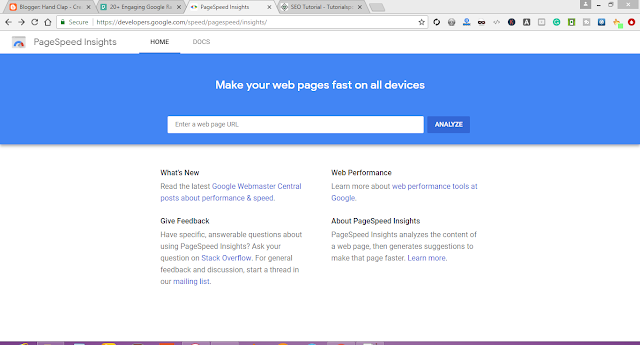
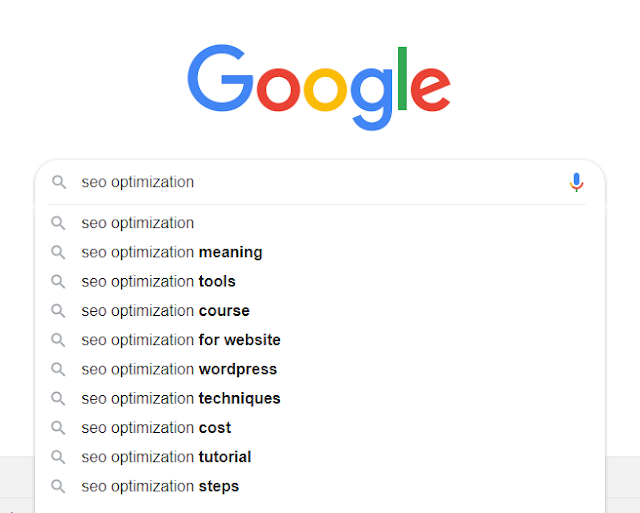
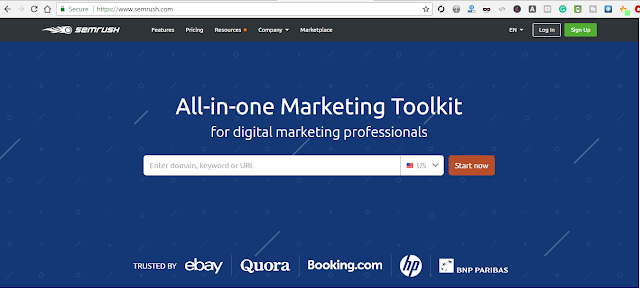
2 Comments
According to Stanford Medical, It's indeed the one and ONLY reason women in this country live 10 years more and weigh an average of 19 kilos lighter than us.
ReplyDelete(And actually, it is not related to genetics or some secret-exercise and absolutely EVERYTHING around "HOW" they eat.)
P.S, I said "HOW", and not "WHAT"...
TAP this link to uncover if this easy questionnaire can help you unlock your real weight loss potential
Thank you for sharing this informative post. looking forward to read more.
ReplyDeleteBest Search Engine Optimization Services